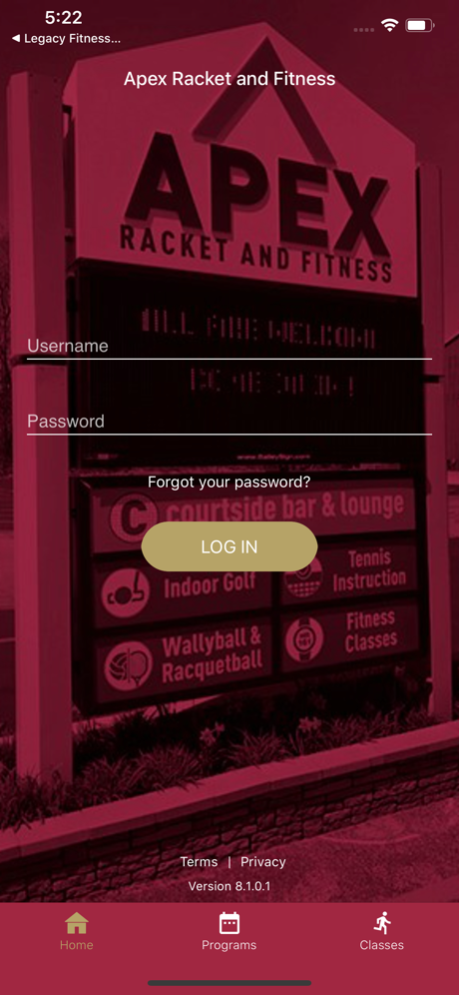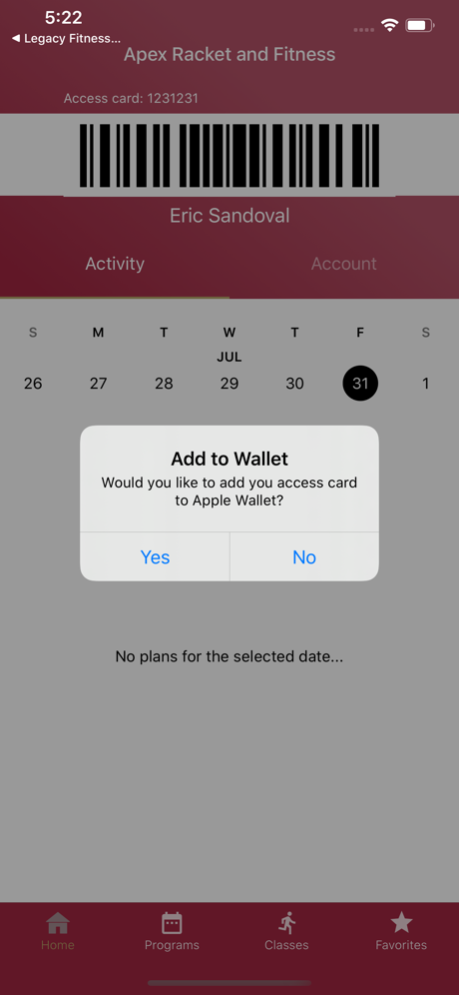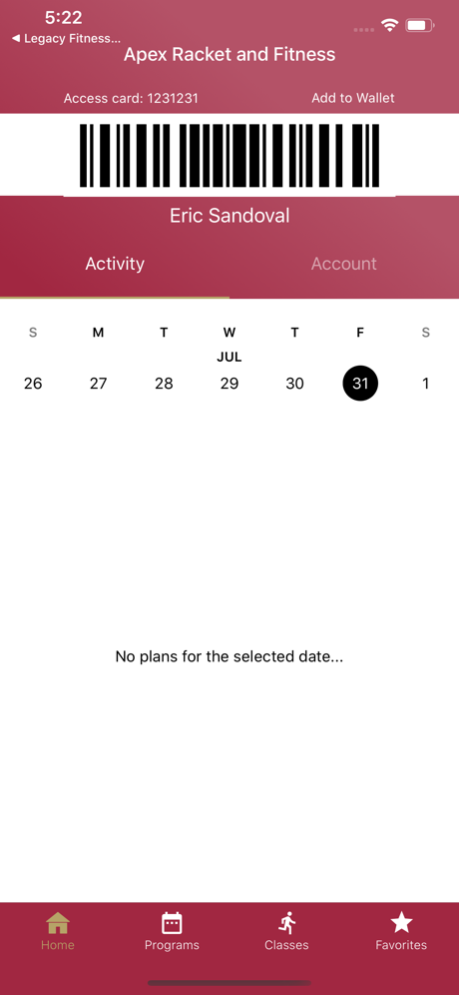Apex Racket and Fitness 10.0.0
Free Version
Publisher Description
Apex Racket and Fitness provides private and group tennis lessons, organized UTR singles and doubles tennis match play and USTA Team League matches. Our virtual golf rooms features the latest technology in indoor golf simulators. Rent our private indoor golf facility hourly for practice, lessons and fun! We have virtual golf leaguers through the fall, winter and spring. Golf rooms are open year round and also feature our golf range feature for practice on those poor weather days. We also offer PGA golf lessons and our Courtside Lounge with local brewed beer and pub food. We also offer a full fitness center along with personal training services. The facility also runs Racquetball leagues and Wallyball leagues throughout the season. The facility has nine indoor tennis courts, 5 racketball ball courts, a squash court, fitness center, locker rooms, full bar and lounge and two indoor golf simulators.
Oct 22, 2021
Version 10.0.0
Introducing a new and improved design to our mobile app! Check out the same functionality you know and love, with a new design and some new features added just for you!
About Apex Racket and Fitness
Apex Racket and Fitness is a free app for iOS published in the Health & Nutrition list of apps, part of Home & Hobby.
The company that develops Apex Racket and Fitness is Apex Racket & Fitness Center L. The latest version released by its developer is 10.0.0.
To install Apex Racket and Fitness on your iOS device, just click the green Continue To App button above to start the installation process. The app is listed on our website since 2021-10-22 and was downloaded 0 times. We have already checked if the download link is safe, however for your own protection we recommend that you scan the downloaded app with your antivirus. Your antivirus may detect the Apex Racket and Fitness as malware if the download link is broken.
How to install Apex Racket and Fitness on your iOS device:
- Click on the Continue To App button on our website. This will redirect you to the App Store.
- Once the Apex Racket and Fitness is shown in the iTunes listing of your iOS device, you can start its download and installation. Tap on the GET button to the right of the app to start downloading it.
- If you are not logged-in the iOS appstore app, you'll be prompted for your your Apple ID and/or password.
- After Apex Racket and Fitness is downloaded, you'll see an INSTALL button to the right. Tap on it to start the actual installation of the iOS app.
- Once installation is finished you can tap on the OPEN button to start it. Its icon will also be added to your device home screen.